Signup for Your KMLA Account
- Lauren Robinson

- May 14, 2020
- 1 min read
Updated: May 12, 2021
In order to stay up-to-date with KMLA news and announcements you will need to create a membership account on our new website. This account will grant you access to digital forms for renewing your membership and requesting reimbursements. You will also have the ability to update your personal information, including email, phone, and address in your profile. You can also subscribe to our blog to have our updates emailed directly to you. To setup your account follow the directions below. We look forward to interacting with you digitally!
1. Go to www.kentuckymla.com
2. In the top left corner select "Log In"

3. You will be linked to the page below. You can sign up using your email or using your Google/Facebook account.

4. Once you create an account you can add a picture and update you information by click the image in the top left corner the click "My Account".

5. Under "My Account", please fill in all the boxes. This is how KMLA will get in touch with you. This information is only available to you and the admin team.
6. You can navigate through your account using the navigation bar shown below.
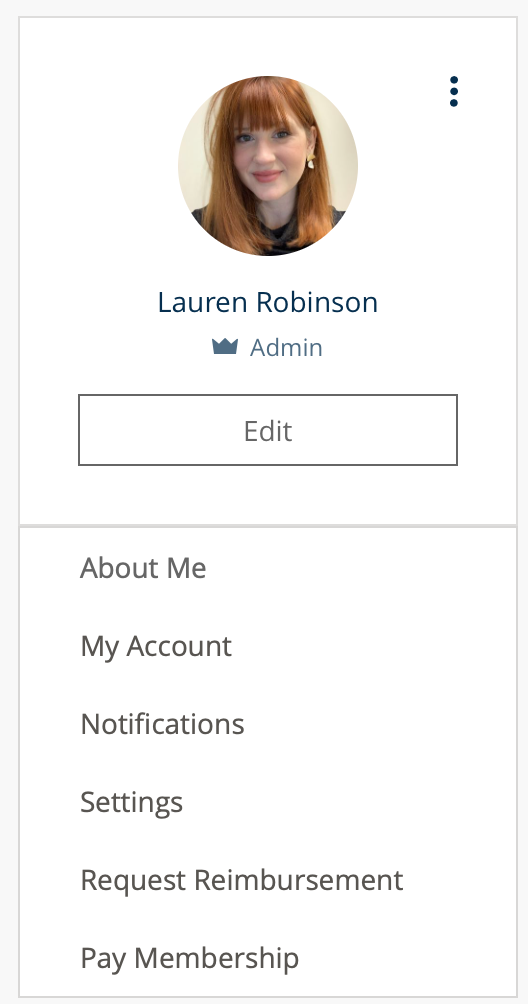
7. Under the "About Me" section please consider adding your affiliation and your contact information. This is the information that will be available to fellow KMLA members in the directory. This information is not public. In addition, the directory is not public.

If you have any questions, please feel free to reach out to any member of the executive committee here: https://www.kentuckymla.com/committees

Comments